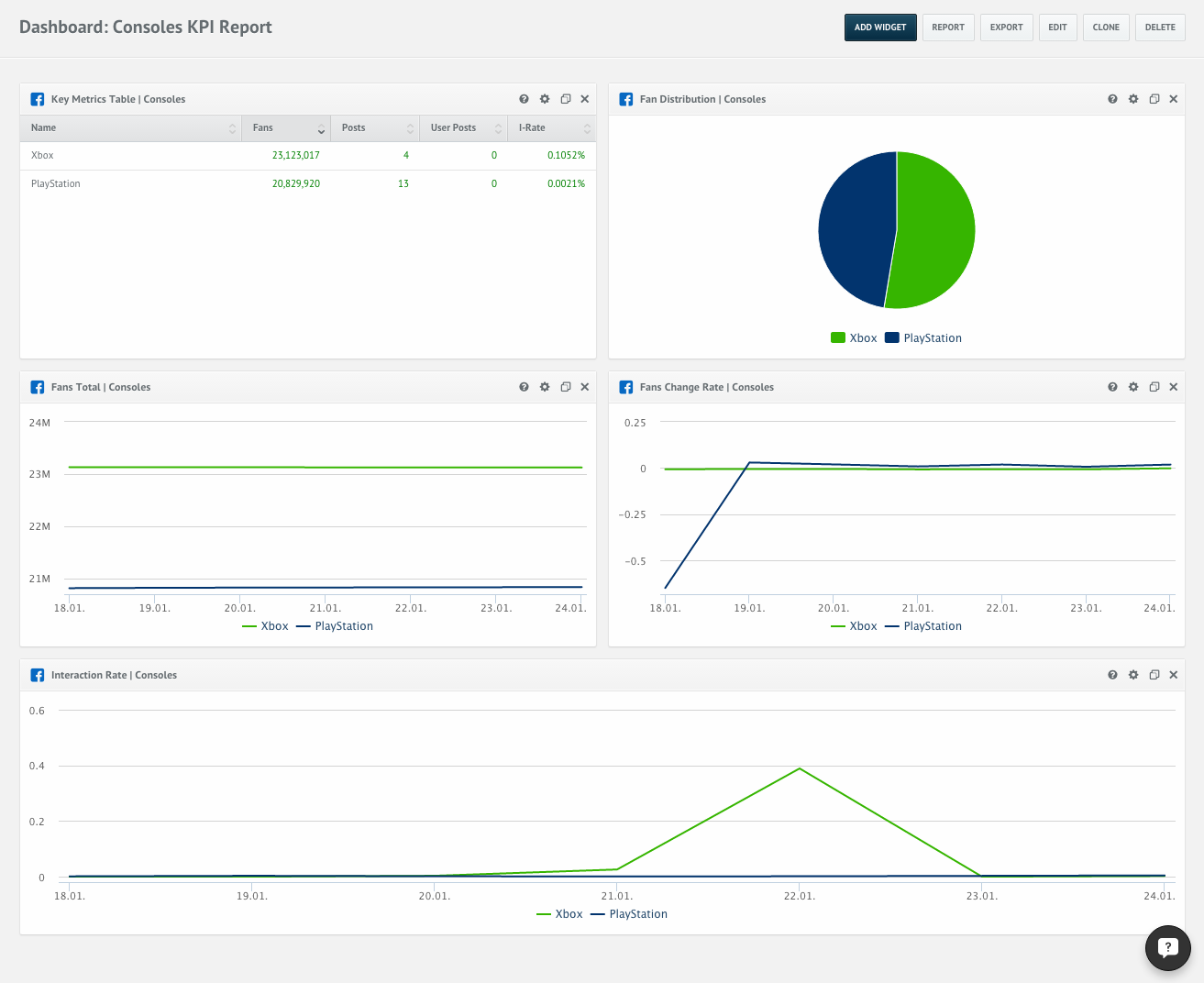
What analytics ultimately boils down to is social media reporting. It is the final step towards successfully adjusting your social media activities and thus your campaigns. However, there are still many people who don’t use the benefits of professional reporting. The possibility to set up a report once and then automate it will also save a lot of time in your social media routine.
Social media reporting is the final step of any social media analytics process. After analyzing your own footprint and benchmarking the performance of your competition, it is key to understand this data. By then identifying your goals and setting the right KPIs to measure your efforts on the way to achieve them, you will have set the basis for successful reporting.
Social media reporting is tailored to its goals and audience
Behind effective reporting you will always find a proper concept that fits the audience of your report. Accordingly, what do you want to measure and how do you want to share it? In order to achieve good social media reporting, we will make things clearer and focus on two distinct aspects for any report.
Data-driven: What to include?
- KPIs
- Deep analysis
Format-oriented: How to share the data and when?
- Static reports
- Live reports
While setting a goal for the report, you need to think about your audience that might differ in various contexts. Corresponding to that fact, you will choose different styles of reporting on a case to case basis.
Data-driven social media reporting
Let’s say you are working as a data analyst in any given company and your task is to report on your social media activities to the upper management. In this case, you will want to focus on the central social media KPIs in order to deliver down to the point information. You might want to answer questions like “Did my audience grow?” or “Are my followers engaged with my campaign?” It is thus most effective to include more general metrics such as your Total Number of Fans on Facebook or your Total Interaction Rate on Twitter. These numbers are most useful to report on the general performance of your social media activities. Furthermore, try to limit the amount of metrics you use in order to keep your social media report as concise as possible. Concise KPI reports might also be suitable for non social-savvy recipients, your client for example, that outsourced social media to you. The social media reportings will underline your performance in an easy to understand and transparent way that makes your argumentation increasingly trustworthy. It is thus very helpful for validating further spendings if the campaign was successful.
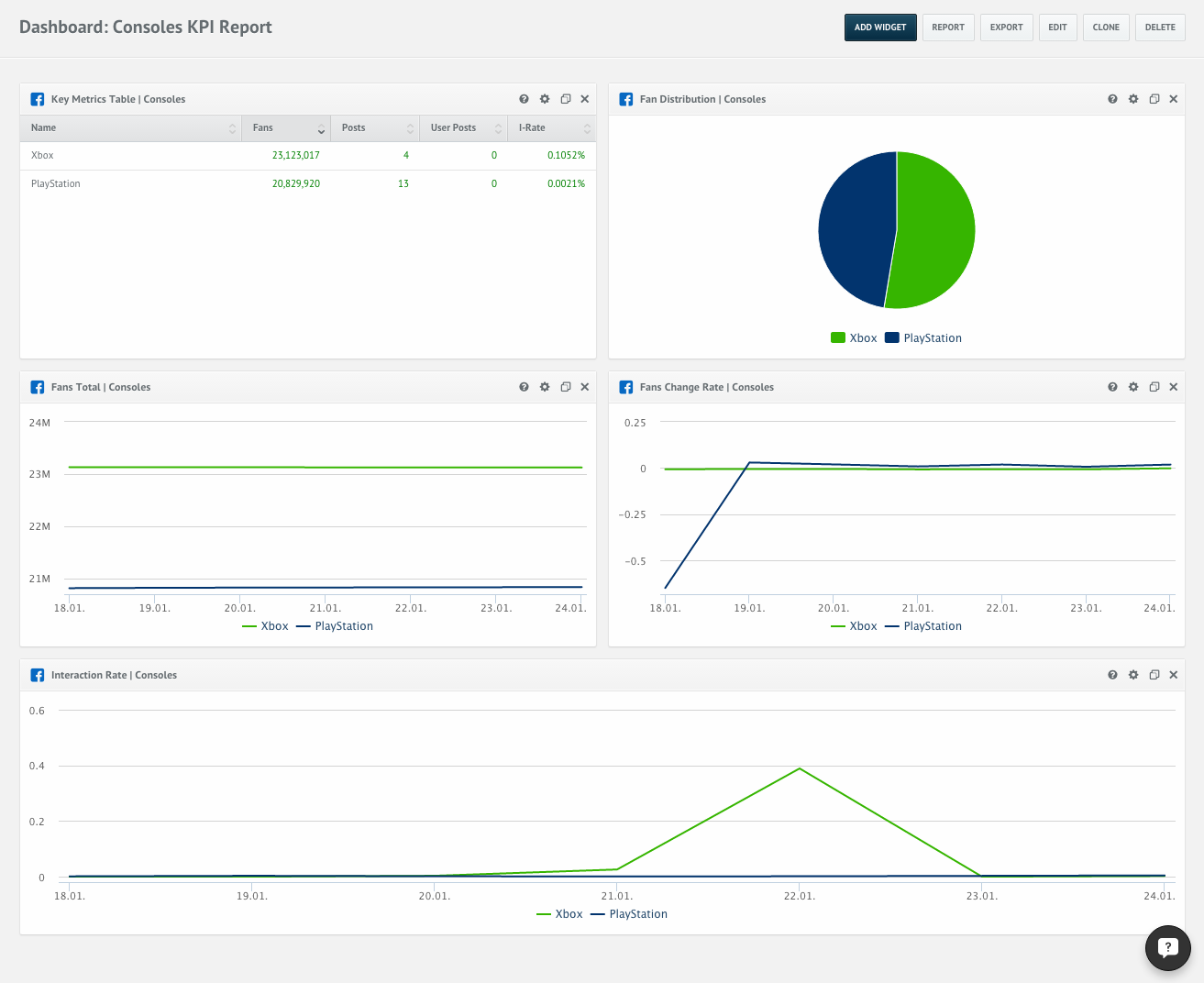
While every report depends on its specific circumstances, let’s now assume that you are part of an agency that is providing content to a brand. Accordingly, you need to report to your content team in order to constantly optimize your own strategies. In this case, you might want to present a deeper analysis on how this content is performing on a specific network. Your audience might be your team members, involved in the creative process. These colleagues might want to know which specific content works best. Accordingly, you might want to use a variety of different metrics in order to give a wide amount of information. Questions to be answered could be “Did a certain type of content drive the rate of interaction?” or “Did a new hashtag push engagement?” You will thus use metrics that go down to the content level of your social media appearances. Among these, you might use the Interactions per Post, which tells you how many likes, shares and comments a certain post accumulated. This will give you insights into how successful your content is that will also be relevant for your co-workers who are content creators. With quintly it is also possible to create custom metrics, so that you are able to measure very specific aspects for your individual goals.
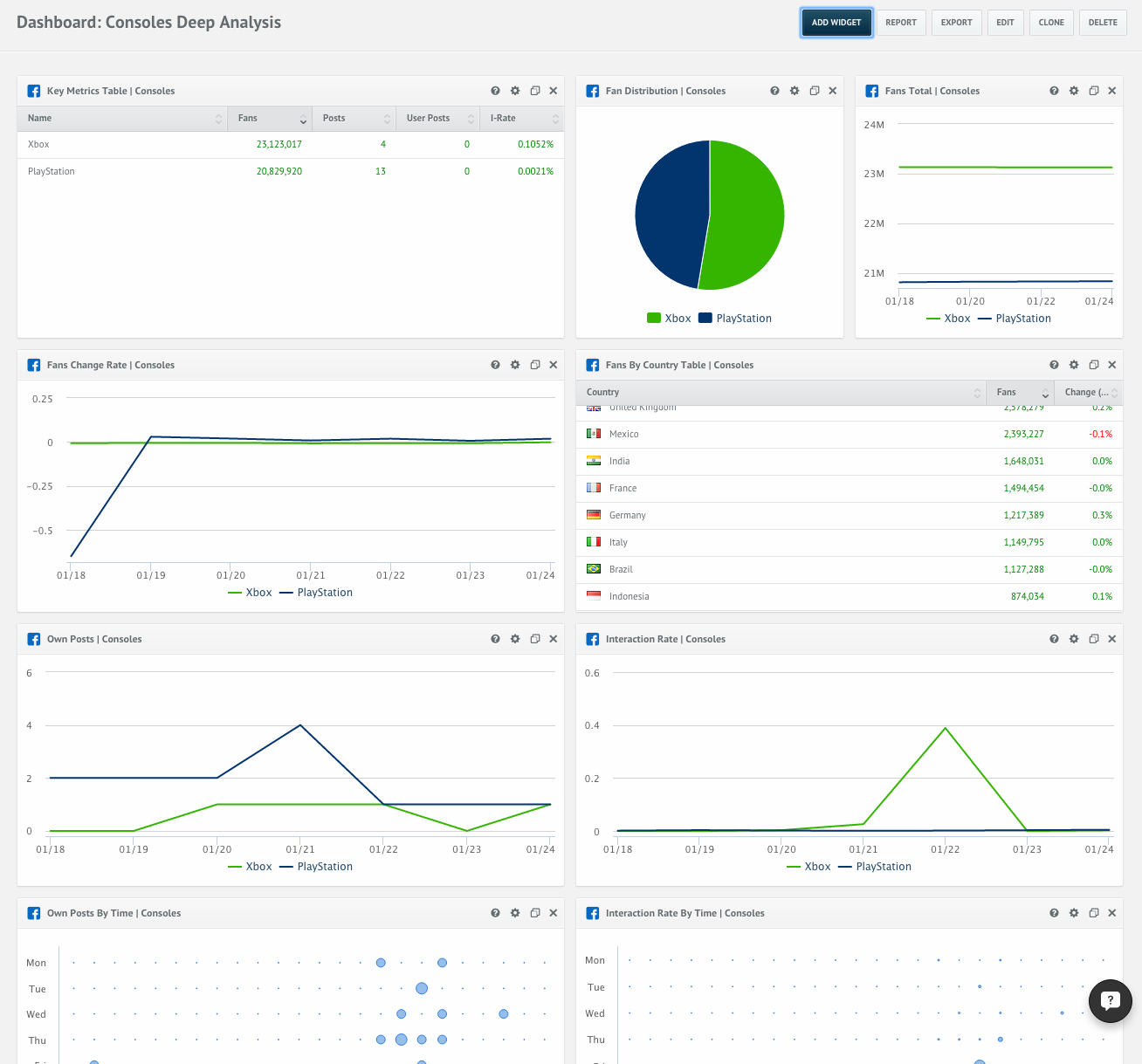
Format-oriented social media reporting
The format of your social media report also heavily depends on the circumstances of its presentation. If you want to present in front of your upper management or on a stage where you might want to stick to a fix static report. Furthermore, a static report is rooted into a certain point of time. So it makes sense to use this format if you want to show a milestone or if you want to analyze your performance for a fixed date or timeframe. You will also be able to highlight certain aspects if you use static social media reporting.
If you want to achieve a higher level of dynamism, you might want to go for live reports. These could be used on screens for example. Imagine that you are working in the social media team of a presidential candidate in the US. You might want to live track the increase of followers or the use of certain hashtags while there is a debate on TV. In this way you can track the developments as they happen.
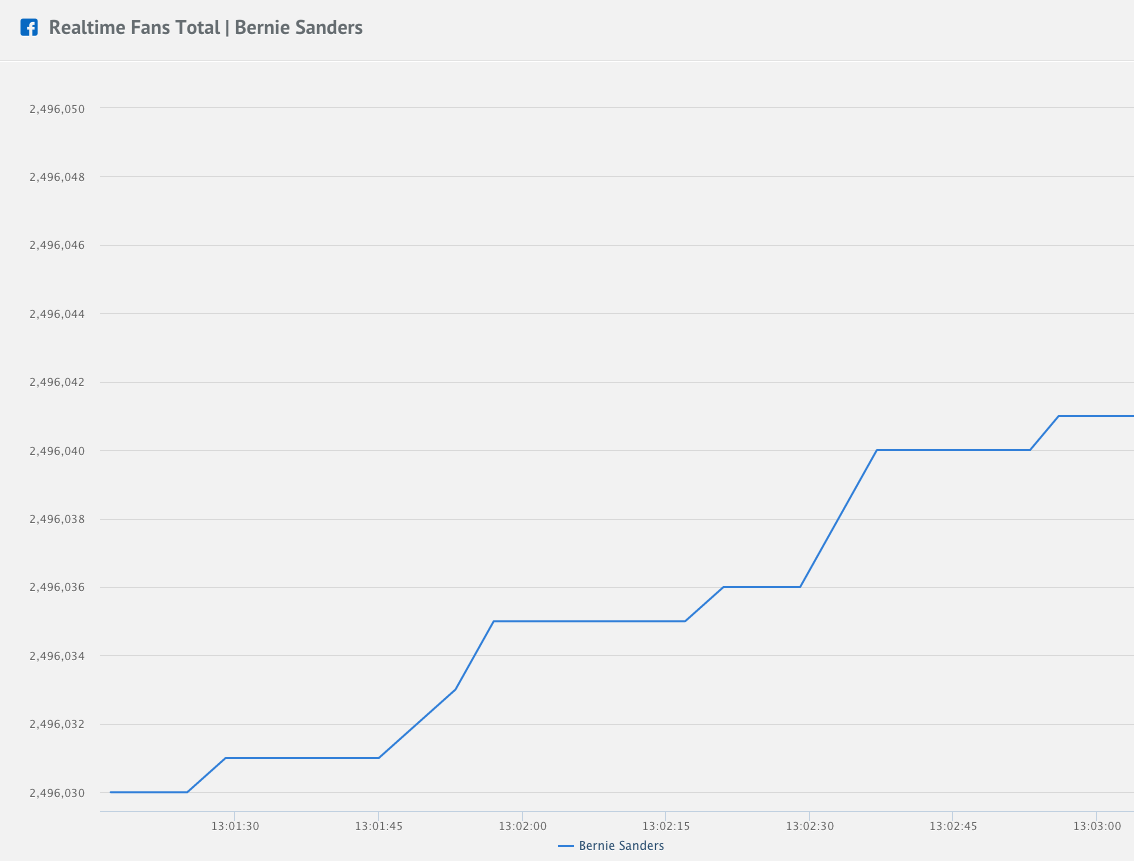
Setting up and automate reports
In order to finalize your report, it is very useful to set up a dashboard specific to your goals. At this point, you should know what your goals are and who you are reporting to in order to choose the right kind and amount of metrics.
After setting up a suitable dashboard, you will have to decide how you want to deliver the report. There are several options to export the chosen metrics. If have to present the data in front of your upper management, you might want to export it as a PowerPoint file. If you want to send the report by email, a PDF sheet could be the right format. In quintly, it is also possible to send a report as a link, so it can be shared very easily.
If you have already set up the right dashboard for your purposes and you need to report on a regular basis, it is useful to automate your reports. You can put in all the recipients, set a certain interval (daily, weekly, monthly) and the weekday the report will always be sent out to your audience. Furthermore, you can add notes and the descriptions of the used metrics to give more information for a better understanding.
Save time with automated reports
Now you should be able to tailor your reports to specific audiences and situations, so your social media reporting can be as effective as possible. By using different file formats for exporting, you can use reports in a flexible way, just how you need them to be. Additionally, automated social media reporting will save you a lot of time. So now that have the needed know-how to do reports, why don’t you start using them right away?
If you want to learn more on everything related to social media reporting, have a look at our webinar recording.
This article was updated on the 29th of December 2016.


Join the conversation. Leave us a comment below!