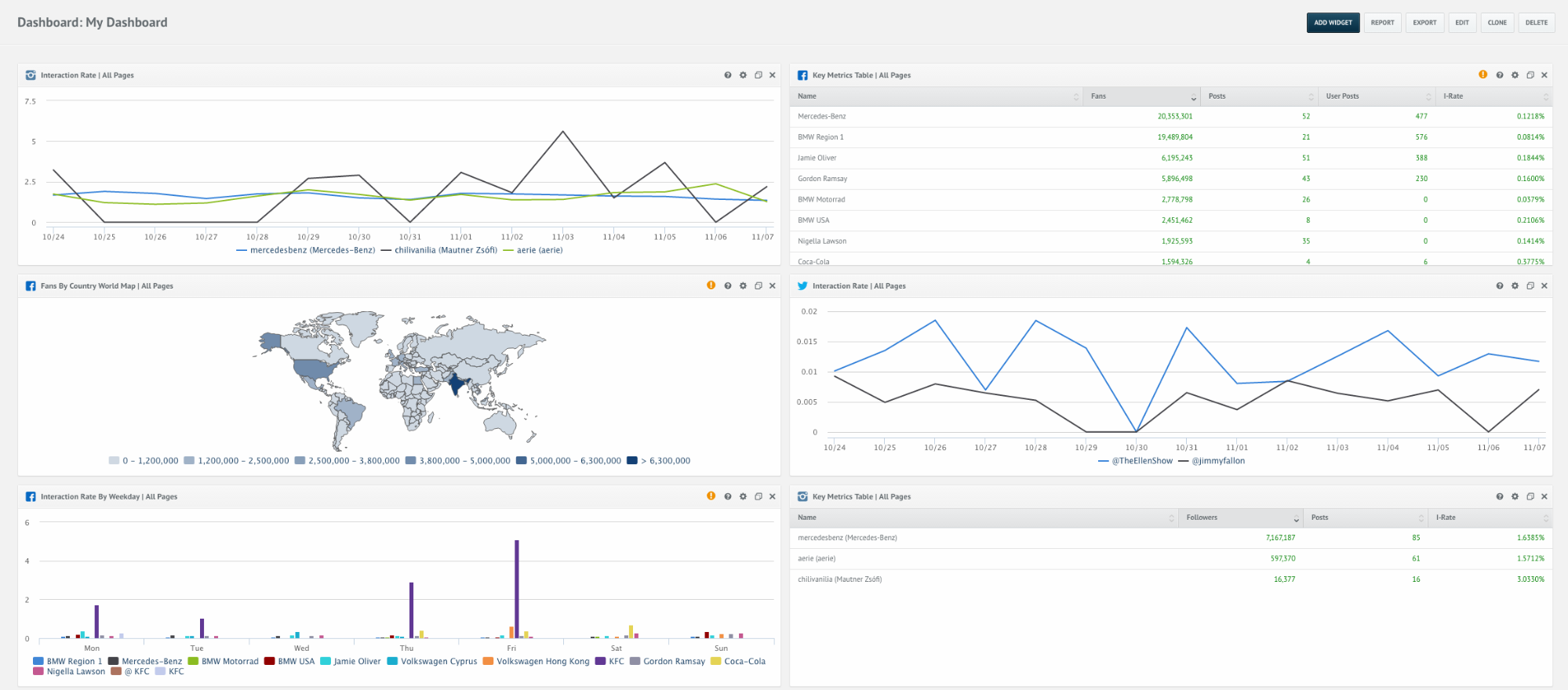
When using any social media analytics tool it can be sometimes hard to focus on all features and how to benefit from them. There are so many ways to collect, analyze and present your data that some might get lost in the pool of possibilities and stick to the ways that they are already familiar with. In quintly, there are many features that you are probably already aware of. Here's a little collection of the top quintly features, you might not know yet.
There are loads of useful metrics that give you insights into, for example, your Facebook page’s performance, how many followers you brand’s Twitter page has or what might be the best part of the day to post your content and get the most interactions. You might be a newcomer or could already be a long-term quintly user, but yet you didn’t come across of some of our coolest features. Personalize your data on your dashboard, set up automated reports for your clients or export your page’s performance into a PDF file - this article was created to help you rediscover our tool and show you how you can make the most use of it.
By clicking on one of the features below, you can instantly jump to the description.
Custom social media dashboards
If you don’t have a dashboard yet, it’s probably the first thing you should start with. It’s a must have! When using our tool you can just switch between the different social media networks and metrics in order to track the performance of your or your competitor’s pages. A dashboard, on the other hand gives you the opportunity to pick from the default and custom metric set we have we have for all social media network and add them to one board for a better overview. This makes it possible for you to have a board of metrics related to your goals. If you are running a campaign for your brand and wonder how your recent Instagram posts are doing, and at the same time you want to compare this to the interactions of your Tweets, a dashboard is a great solution. You can also build many more dashboards according to different campaigns or have separate dashboards for each of your clients.
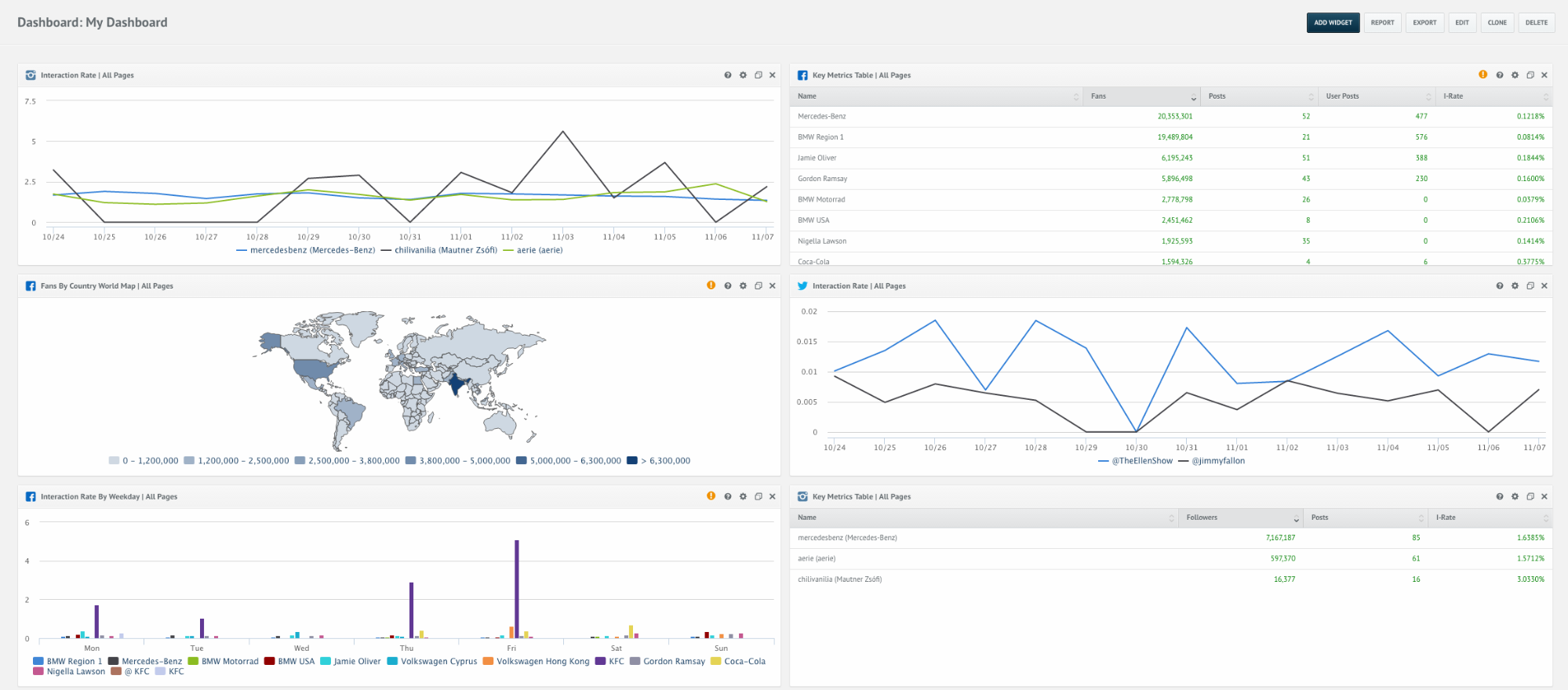
Automatic social media reports
You probably would like to share your analysis with others such as your marketing team, supervisor, clients, or other quintly users, or even just simply want to see the performance of your pages regularly without logging into the tool. In quintly, you can easily create PDF reports and have them automatically sent to multiple recipients. You can set the frequency of when your report should be delivered - daily, weekly or monthly. How can you create your reports? After having your dashboard ready, you just have to click on Report, Set up and add the desired criteria in the pop-up window. You can enter the recipients’ email addresses, the date and time of delivery and the profiles of which you wish to have the data for in the social media report. With this feature, you can share your analysis with anyone without accessing the tool directly.
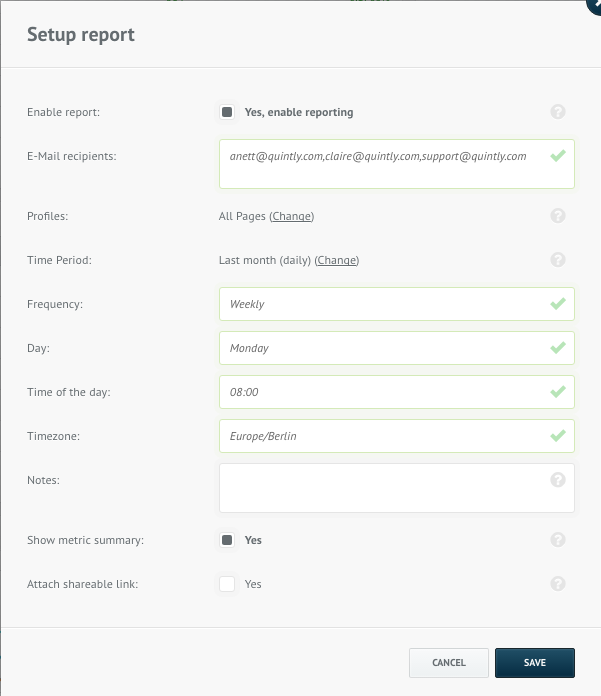
Export your social media data
Depending on your audience, you might want to have some options for presenting your analysis with different visualization types and show the metrics and values that really matter. Perhaps your boss prefers to see your results differently than your client, who rather looks at line charts presented in a PDF format. With quintly, you can make sure that everyone understands your analysis. For audience data, XLSX can be a great format - clear and to the point, but when you want to see interactions for each post, the relevant table might look better in a PDF or a PPTX file. With our exporting feature, you can turn your dashboard into several different formats such as jpg, png, pdf, xlsx, pptx, csv or a link.
Profile customization
When you are analyzing high number of social media profiles, it’s helpful to have alternatives to organize them. You can easily create groups for your profiles for easier navigation and selection. If that is not enough, you can furthermore add any kind of color to any of your profiles to have a better contrast when analyzing a line chart or a radar. Another way to categorize your profiles is by adding appendices to them. These solutions can help you organize your profiles better within the same brands, social media network, or topic/industry.

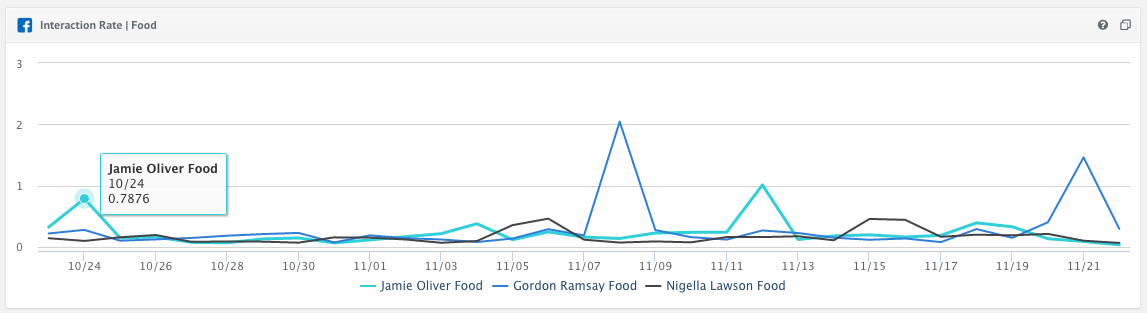
Industry Benchmark
If you are trying to improve your page’s performance, it’s unnecessary to say how important it is to know your competition. To be able to stand out from the crowd, it is essential to be aware of when other well-performing pages post the most, when do they have the highest interactions or if they post more videos than photos. When you have these facts, you can easily learn from them and adjust your own strategy. To know and find the competitor pages that are important for you is half the success. quintly can as well help you with this. With our benchmarking feature, we help you find competitor pages within the industry or industries you are analyzing on Facebook. Instead of adding one profile, you can select a country, pick an industry and add with one click the top 10, top 25 or even all the pages that can be relevant for you.
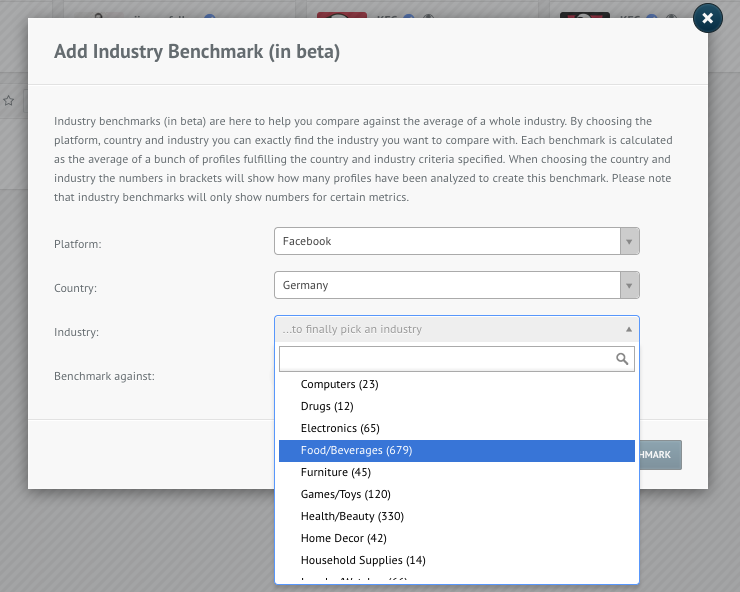
In this article we discussed what we consider the top 5 features that can be very beneficial. However, the list could go on. It’s worth to mention our multiple users feature that allows you and your team for more efficient work. You can as well have different spaces within your account, with which you can basically create completely separated surfaces within the tool. Last but not least, our most unique and popular feature, QQL. If you haven’t found the right metric for your analysis, you can build one yourself or request our support team to help you create your own personalized metrics. If you want to know more about these features, check out our YouTube channel for some helpful videos.
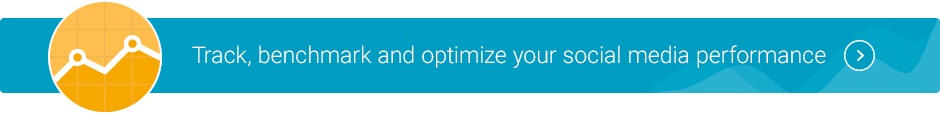

Join the conversation. Leave us a comment below!