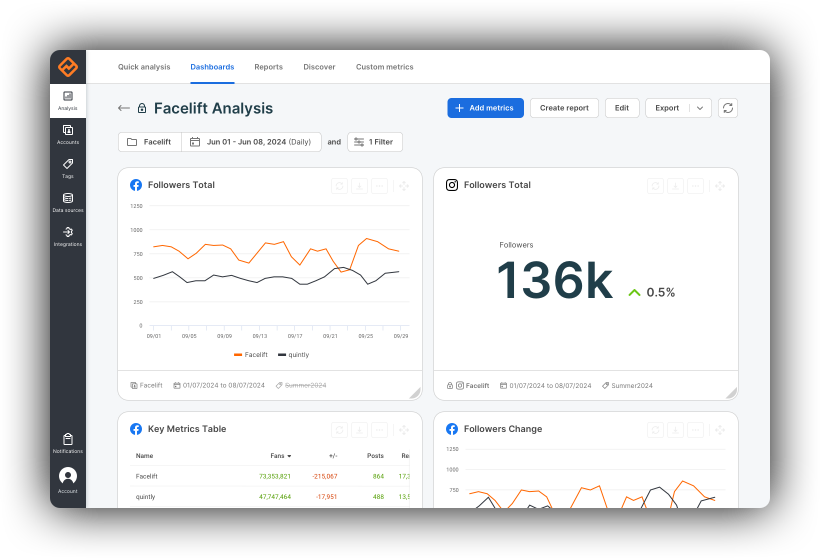Create Custom Social Media Metrics
QQL stands for quintly query language and gives you the power to define your own metrics based on the quintly data pool. As you can hear from the name this is based on the SQL language, technically based on SQLite. Just adapt an existing metric to your company needs, e.g. give any interaction rate different weights and more or just write completely new metrics.
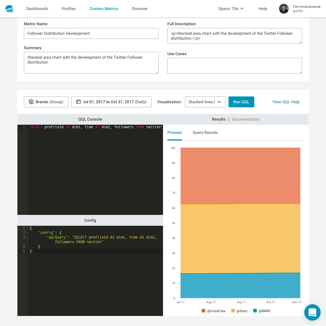
Head over to the built-in QQL console in your quintly account to write new metrics. Here you can also modify or customize your previously created and stored metrics. Map any custom metric to your custom dashboards and integrate them into your social media reporting.