
Everything you need to know about Instagram's most popular feature and how it can be used as part of a social media strategy.
You just cannot imagine the marketing for your company anymore without thinking of social media. Especially, since Instagram has solidified its position as one of the most popular platforms for brands in recent years. The social media network offers a plethora of options to promote your brand, ranging from regular posts to Instagram Live, Instagram Stories, and Reels.
Instagram has evolved significantly since its inception, transitioning from primarily a platform for personal content to a valuable tool utilized by companies seeking to extend brand awareness to a wider audience.
When Instagram first introduced Stories, it was often compared to Snapchat Stories due to their similarities. Instagram Stories allowed users to share multiple videos and images captured throughout their day, accompanied by stickers, filters, drawings, and text. These "snaps" were posted on the user's story and automatically vanished after 24 hours.
However, Instagram quickly transformed this concept into its own unique feature. Leveraging its existing popularity as one of the leading photo-sharing platforms, the addition of Stories was destined for success.
Instagram Stories has evolved to become a robust feature that closely resembles Snapchat Stories. Users can effortlessly share multiple videos and images while having the ability to enhance them with stickers, filters, drawings, music, location tags, and text. These stories appear prominently at the top of followers' feeds, ensuring maximum visibility. And, as with its predecessor, the stories vanish after 24 hours, adding an element of ephemerality to the experience.
Over time, Instagram Stories has gained immense traction and become a staple of the platform. Its integration into Instagram's ecosystem has seamlessly merged the photo-sharing aspect with real-time updates, fostering a dynamic and engaging environment for users. As a result, leveraging Instagram Stories as part of your social media strategy can significantly boost your brand's visibility, audience engagement, and overall impact.
Creating an Instagram Story is fairly easy.
1. You can tap the tiny circle top left that has your profile picture in it. It shows a plus sign, meaning that this is a place where you can add something to your story (or go live). Alternatively, you can also just swipe right on your screen to open the camera function and go from there.
2. Within the camera application, you have two options to create your story. Simply tap the white circle at the bottom-middle of the screen to create fresh content exclusively for your story. Alternatively, tap the album icon on the lower-left of the screen to upload photos or videos you've previously made.
If you decide to upload an existing photo, remember that Instagram Story dimensions are 1080px by 1920px. On the other hand, if you choose to create new content right away, you can explore different types of stories:

Once your story is ready, it's time to take it to the next level on Instagram! Elevate your content by adding stickers, emojis, and filters that bring it to life. Unleash your creativity and draw personalized elements to make your story truly unique. Enhance your message with text overlays that catch the eye. Maximize engagement by mentioning or tagging people, sparking conversations with your loyal followers.
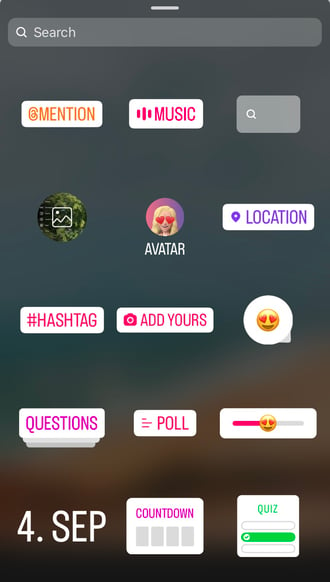

Keep testing and measuring the results to the end, using a social media analytics tool to learn what worked best, specifically for your audience.
The ring surrounding your profile picture will become colorful once you have posted something on your story. This feature will inform your audience that there is new content for them to enjoy, enticing them to view it. The colorful ring will remain around your profile picture for the entire duration of your story being live (24 hours). However, if someone has already watched your complete story, the ring will turn grey unless you upload new content.
To view your story, people simply need to tap your profile picture with the colorful ring, whether it's at the top of their feed or anywhere else they come across your profile picture. This action will immediately open your story and start playing it.
By tapping the screen, the viewers can click through your story. If one profile’s story is over, the story of the next profile will automatically start. That’s also how people can start viewing your story without intentionally tapping your profile picture.
After posting your story on Instagram, you have various options to manage and share it. You can save your story, send it to someone, add mentions afterward, or boost it for wider reach. While watching your story, simply tap on "More" located at the bottom right corner to access these options. In the menu, you will find the "See where to share and copy link" option. By selecting this, you can share your story directly with someone on other platforms such as Messages, Mail, LinkedIn, and more, or you can copy the link for further sharing.
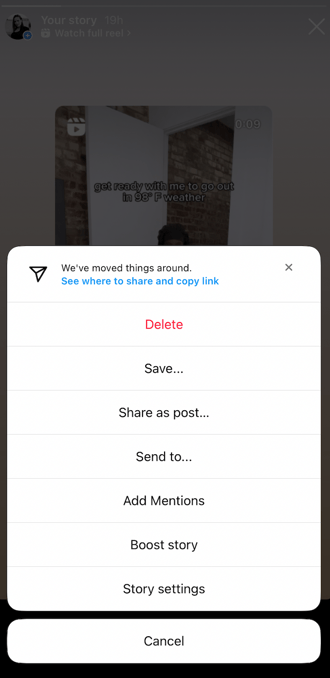
On Instagram, you can now add links to your Stories, providing a convenient way to direct your audience to external content. Previously, this feature was limited to verified accounts or business profiles with over 10,000 followers, but it has been expanded to include accounts with smaller followings as well.
To add a link to your Instagram Story, follow these steps: After creating your Story, tap on the link icon located at the top of the screen. This will open a window where you can enter the desired URL. Once you've entered the URL, tap "Done" to apply the link to your Story.
Instead of using the "See More" button, Instagram now allows you to customize the text for the link. You can add text like "Click to shop," "Learn More," or any other phrase that suits your content. This customized text will appear at the bottom of the screen while viewers are watching your Story. By tapping on this text, they will be able to visit the linked website directly.
Doodling on the screen and aiming the attention towards the link by adding, for example, arrows pointing towards to link or a heart around the links is also an effective way to get your audience to click the link.
It's worth noting that the availability of this feature may vary based on your account type and region, so be sure to check your account settings for the most accurate information regarding link sharing in Instagram Stories.
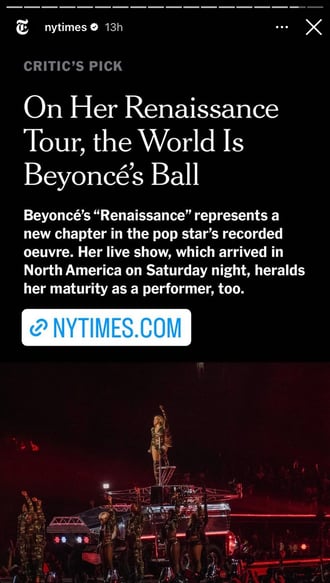
Instagram stories could be your ticket to boosting your brand awareness, gaining more followers, and improving your sales.
It is still an increasingly interesting aspect to get creative with, putting you in a position where you can get ahead of your competition. But in order to do so, always have a close look on what works and what doesn’t.
Some statistics to show you how well Instagram Stories can work for your company
When it comes to creating engaging content on Instagram, Stories offer a quick and cost-effective solution compared to posts for the main feed. The ephemeral nature of Stories, which vanish after 24 hours, allows for more flexibility and spontaneity in sharing your message. Unlike curated feed posts, there is a sense of informality and relaxation associated with Stories, making them perfect for capturing in-the-moment experiences. The best part? You don't have to stress about every detail being flawless. From lighting to product placement and text formatting, Stories provide a more forgiving platform.
However, it's essential to recognize that expectations can vary depending on your brand, audience, and content strategy. While some businesses and creators invest time and effort into crafting polished and visually stunning Stories, others embrace the raw and authentic nature of the format. Ultimately, it's all about aligning your approach with your goals, style, and target audience.
Instagram Stories is the perfect tool to show your audience a different and more personal side of your company. There are multiple ways to create great stories that can help you grow your engagement on the platform. These stories can help you to reach new people and show them a new angle of your brand. It can also help you to bind more with your customers and give them additional information about the brand.
Advertising on Instagram Stories is the best way to reach new audiences and to showcase your brand, business and products to an audience that’s already engaged. So, if you’re normal Instagram Stories are working out well, why not try putting some ads in there?
Videos hold your viewers’ attention 5 times longer than images, so naturally videos are the way to go. They will help to keep your audience focused on your stories for the full 60 seconds.
Your videos have to capture your viewers’ eye within the very first seconds or else they might click away very soon, without you having been able to get your message across. Also, the message that you’re telling them should be as short as possible. If you can tell your story within 1 sentence, don’t make it longer than needed.
(Instagram Stories shows when a story is an advertisement. On the top left corner, the word ‘sponsored’ will appear underneath your username. This may tempt people to click away prematurely as they don’t like getting ads.)
Include the logo of your brand in a story’s ad. Your followers are not the only ones viewing your Instagram story, your target audience, which you would have selected when setting up your ad, might also be watching. These people may have never heard of or seen your brand before, that’s why it’s important to add your logo to make it recognizable to the viewers.
When creating these stories, you have to stay true to your brand’s overall appearance. The aesthetic that you implement on your Instagram page should be continued in your stories. This will help people stay engaged with your brand and create brand recognition.
Here are a few examples of how you can advertise effectively on Instagram Stories:
Many brands host takeovers on their Instagram Stories. A ‘takeover’ is where a person, often an influencer, takes over the brand’s Instagram Stories for the whole day.
The goal of these takeovers is to give the viewers a look inside your company or products to gain a refreshing perspective. The idea is closely connected to influencer marketing, which is a type of marketing where brands and influencers work together in a campaign to expand the reach of said campaign.
There are a few options that work very well for these Instagram Stories takeovers. A good example is "A day in the life": Your followers will get to take a look in your host’s daily life. Keep in mind that you should pick an influencer that fits in your brand.
The influencers often tease the takeover on their own profile, which helps to take their traffic over to your profile. As a company, you should definitely tease the takeover as well. The best place would be on Instagram Stories as your audience will then know where the takeover is going to be hosted, but you can spread the news on all your networks however you like.
Encourage your audience to create and share content related to your brand. Feature the best user-generated submissions on your Instagram Stories, showcasing the creativity and enthusiasm of your community. This not only increases engagement but also helps build a sense of community around your brand. By involving your audience in the content creation process, you foster a deeper connection and loyalty to your brand.

Utilizing Instagram Stories is an effective way to announce new products, features, or upcoming releases. Create teaser content using intriguing visuals, snippets, or countdowns to build anticipation among your audience. By providing glimpses and generating curiosity, you can create excitement and generate buzz around your upcoming offerings.
Engage your audience through interactive features like polls or question stickers in your Stories. Use these tools to gather feedback, conduct surveys, or host Q&A sessions. By fostering two-way communication, you make your audience feel involved and valued, strengthening their connection with your brand.
Share behind-the-scenes glimpses of your brand's operations, events, or product creation process. This type of content humanizes your brand and offers an exclusive look into what goes on behind closed doors. By giving your audience an insider perspective, you build trust, authenticity, and a deeper connection with your audience.
Collaborate with influencers on Instagram Stories by featuring them in your content or having them create brand-related content. This approach allows you to leverage the influencer's credibility and reach while maintaining control over your account. By partnering with influencers who align with your brand, you can expand your reach, tap into their engaged audience, and enhance your brand's visibility.
Create a sense of urgency and exclusivity by sharing limited-time offers, flash sales, or discount codes exclusively through your Instagram Stories. This strategy encourages immediate action from your audience, driving them to take advantage of the time-limited opportunity. By creating a sense of urgency, you motivate your audience to engage and make a purchase decision quickly.
Showcase your products or services by creating step-by-step tutorials or how-to guides on Instagram Stories. This format is particularly effective for industries such as beauty, fashion, DIY, cooking, and fitness. By providing valuable educational content, you position your brand as an authority, build trust, and demonstrate the value your products or services can offer.
Another effective way to advertise on Instagram Stories is by incorporating shopping links. Instagram provides a feature called "Shopping on Instagram," which allows brands to tag products directly in their Stories. By adding shopping links, you can provide a seamless shopping experience for your audience, enabling them to explore and purchase your products with just a few taps.
To utilize shopping links, you need to meet certain requirements. First, you must have an Instagram business account. Additionally, you need to comply with Instagram's commerce policies and guidelines. Once you fulfill these criteria, you can easily tag your products in your Instagram Stories.
When creating a story, simply tap the product sticker icon and select the specific product you want to tag. Customize the product sticker's appearance to fit your story's aesthetic, and voila! Your audience can now tap on the shopping bag icon to view additional product details and make a purchase directly from your Story.
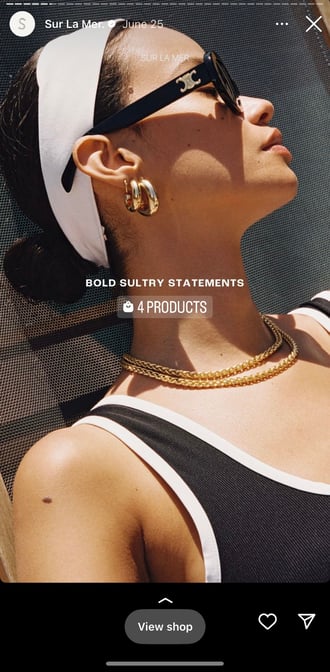
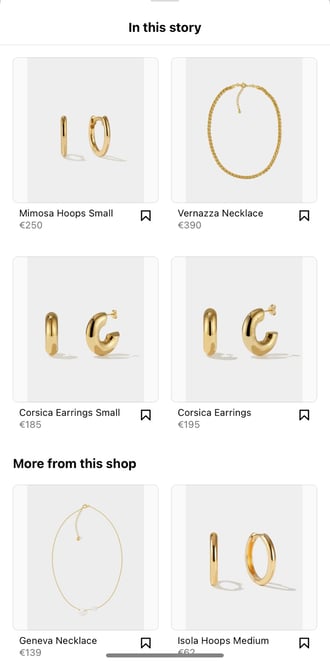
Previously, Instagram Stories would automatically disappear after 24 hours, making it impossible to retrieve any past data. Although they still vanish within that timeframe, the underlying data remains preserved and can be accessed through the "Insights" and "Archive" sections located in the top right corner of your profile. However, the insights provided are somewhat limited, offering only basic analytics such as Reach, Impressions, and Profile Visits.
By swiping up on your own story, you can obtain data that discloses the number of views for each story as well as the identities of the viewers within the initial 24-hour period after posting. After this time has elapsed, you will only be able to see the profiles of those who have reacted to your story.
It's worth mentioning that the data provided by Instagram within the app for Instagram Stories is limited to individual stories. This limitation means that it's not easy to obtain an overall view and compare the performance of all your stories in a single metric.
Although you can sort your Instagram Stories by criteria such as highest and lowest reach within a specific time frame, there is no consolidated metric that combines all the stories for a comprehensive analysis. Consequently, it can be challenging to have a clear and organized overview of your story performance (for a specific time period).
In summary, Instagram lacks an organized and centralized approach that would allow users to conveniently assess and compare the performance of their stories as a whole. This becomes especially relevant when working on projects or campaigns where you may want to analyze specific stories bundled together and create reports. Fortunately, platforms like quintly offer solutions to address this issue.
With Facelift Data Studio we deliver a solution to preserve and measure the historical data on Instagram Stories with high accuracy.
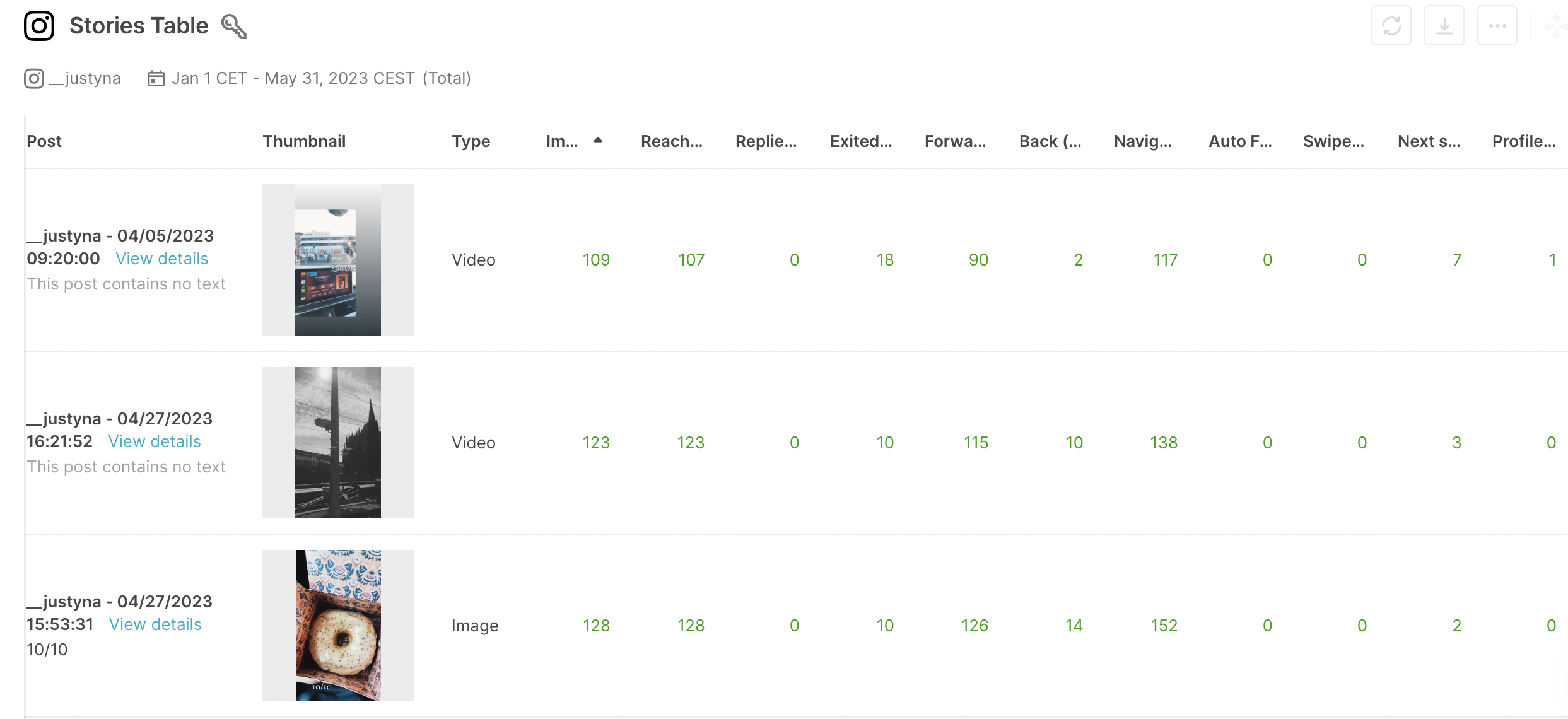
You’ll need to have your Instagram business profile(s) authenticated for Insights access, in order for Facelift Data Studio to be able to analyze your Instagram Stories. Every 30 minutes, Facelift Data Studio's system will draw the data from your active stories and save them in the database.
That means that, even after your story is no longer live, the data will still be saved with at least near-final performance numbers. While your stories are running, and after they expire, you can access various important data points. The data you’re then able to analyze and track are:
If you’re not using Facelift Data Studio yet, you can request a demo to learn more about the features and to receive a free trial version of the tool.
Happy analyzing!
How to Analyze Instagram Stories
Instagram Ad Analytics
A Complete Guide to Influencer Marketing
Get a more specific understanding of Instagram Analytics
The 10 Most Liked UK Brands on Instagram